7. Customise Your LinkedIn URL
Customising your LinkedIn URL is a quick and easy step that many people skip. Don’t be one of those people – It takes about a minute to do, and provides several benefits.
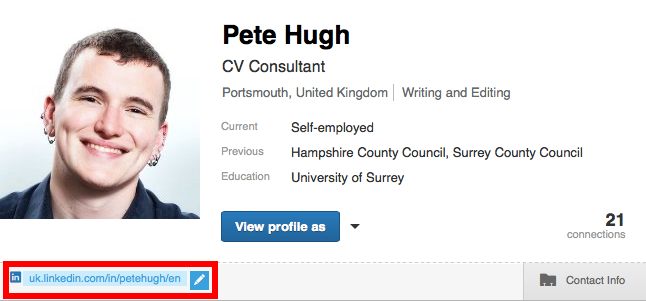
First off, I want to point out that customising your LinkedIn URL is so quick and easy to do that there really isn’t any reason not to do it.
If you visit your own profile on LinkedIn, just as you would to edit the content, you’ll find your current LinkedIn URL just below your photograph.
You do have a photograph, right?
Simply click on the pencil icon next to your URL, and replace the random collection of numbers and letters you’re assigned by default with something more professional.
I’d suggest some variation on your name – you may have to try several, as it’s likely some will be taken – though there is scope for using your business name instead if you’re self-employed.
Once that’s done, you’ll have a nice, professional URL which can be added to your email footer, website, social media and other professional networking accounts.
8. Your LinkedIn Professional Headline
Your LinkedIn headline will be the first thing people see when they come across your profile. In many cases, it will be the very first thing they know about you… So get it right.
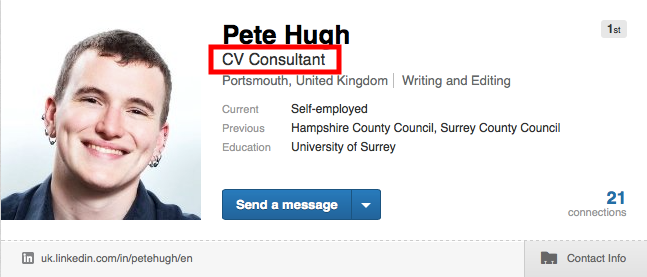
This is a step that’s often glossed over… but don’t make that mistake.
You might be tempted to use your precise job title, or a slightly fancier version of it.
You might think it best to widen the field more by describing yourself as (for example) a Marketing Professional. I mean, you want to open yourself to as many opportunities as possible, right? Why limit yourself?
The problem with this way of thinking is that nobody is looking for Project & Policy Coordinators, Marketing Professionals or Construction Experts. They’re looking for project managers, marketing executives and builders.
It’s vital that you describe your expertise in a way that makes it possible for your desired connections to find you. And you can include several titles in your headline if desired (preferably not more than 2-3) – This is particularly good if you’re involved with multiple professions, or you offer numerous services.
If you’re actively job seeking, look at as many job advertisements as possible for positions you’d be interested in, and use the most common job title(s) in your headline. If you’re applying for a specific position, and you want your profile to backup your application, you could even use the exact title of the job you’re going for.
If you want to network with others in your profession, skim through some relevant groups to see how your peers describe themselves. This could be particularly useful when applying to closed groups, as your relevant headline will give you a strong chance of being accepted.
If you’re a freelancer, use Google Adwords keyword planner to research what your desired clients are searching for.
You get the idea.
The important thing to remember is this: The easier you make it for people to find and relate to you, the more benefit you’ll get from LinkedIn.




